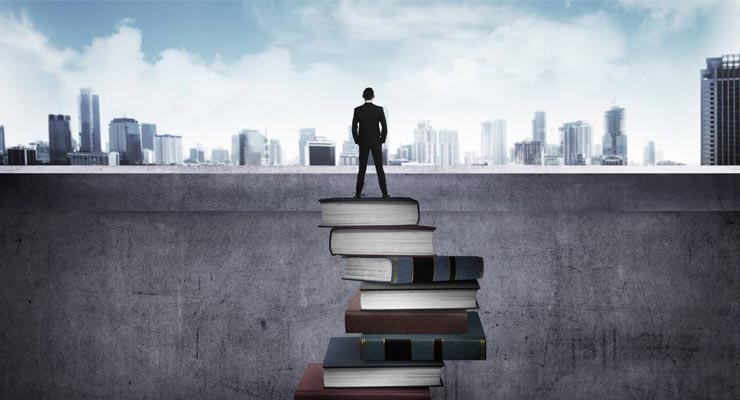This is due because Google has changed her ‘Autoplay Policy Changes’, please check the following link:
https://developers.google.com/web/updates/2017/09/autoplay-policy-changes
we can fix it by doing the following:
Open chrome://flags/#autoplay-policy
Setting No user gesture is required
Relaunch Chrome
But this solution cannot be accepted
They mentioned also, that video should be muted;
I’m trying to find a solution about this issue for the moment nothing is working
Bechara Kfoury
IT Manager
I|N|F|O|P|R|O|
Hamra Str., Piccadilly Center, 2nd floor
P.O. Box: 11-4355 Beirut - Lebanon
Tel: (+961.1) 739.777 (Ext. 196)
Fax: (+961.1) 74.90.90
www.infopro.com.lb



________________________________________________________
Please consider the environment before printing this e-mail